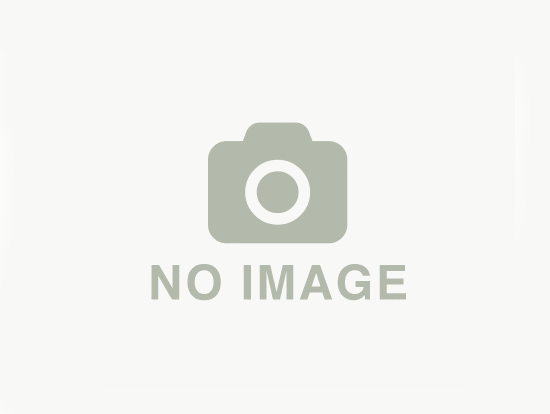Lỗi trên xuất hiện khi bạn chạy update hoặc sau khi chạy update, Windows 7 sẽ thông báo lỗi Error Found : Code 80072EFE.
Bài viết này cung cấp cách sửa cũng như hướng dẫn bạn vá lỗi 80072EFE trên Windows 7.
Bước 1: Truy xuất vào đường link dưới đây:
https://www.catalog.update.microsoft.com/Search.aspx?q=KB3138612
Bước 2: Download bản vá “KB3138612” cho Windows 7:

Có 2 bản vá KB3138612 cho Windows 7:
+ Update for Windows 7 for x64-based Systems (KB3138612): Dành cho Windows 7 – 64 Bit

+ Update for Windows 7 (KB3138612): Dành cho Windows 7 – 32 Bit 
Bước 3: Chạy cài đặt bản vá KB3138612. Cuối cùng restart lại máy tính để xem máy tính đã fix được chưa nhé.
Kết luận:
Trên đây là 3 bước giúp bạn vá lỗi code 80072EFE cực nhanh và an toàn. Cảm ơn bạn đã theo dõi bài viết.
Tags:
80072EFE, 80072EFE on Windows 7, update error 80072EFE on Windows 7, error 80072EFE on Windows 7, code 80072efe, windows update 80072efe, 80072efe windows 7, windows update code 80072efe, windows could not search for new updates 80072efe